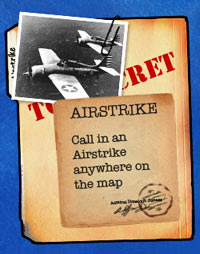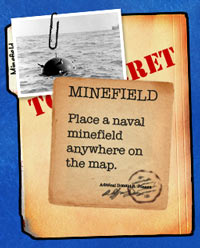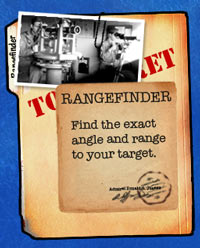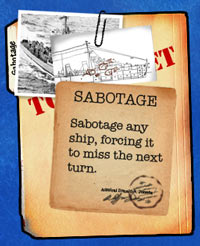Battle Fleet 1 Help and Strategy Tips
How To PlayMovement Help
|
Hints and TipsMovement Tips
|
|
Firing Help
|
Firing Tips
|
|
General Help
|
General Tips
|